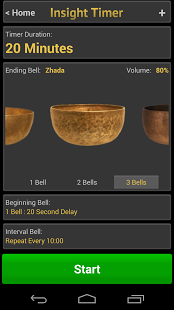Insight Timer Meditation Timer
Paid Version
Publisher Description
Imagine the sound of beautiful Tibetan singing bowls, gently and peacefully guiding you through your meditation session. Your attention focused inward with no need to worry about the clock…
Insight Timer gives you this and much more. It's simple enough to get started with just a few taps, yet powerful enough to handle the most sophisticated mediation routines with advanced features such as interval bells, presets and a meditation journal.
With the Insight Connect feature, you can join a global meditation community - seeing at a glance people around the world who are meditating with you - including your friends. There are over 100 groups for various types of practice, making it easy to connect with others who share your spiritual path.
Insight Timer is the world's most popular meditation timer app. Insight Timer has been featured in US News & World Report, Forbes Magazine, Men's Journal Magazine, The Washington Post, Los Angeles Times and O, The Oprah Magazine.
* * * * * * * * * *
- NEW: Now with guided meditations (Android 3.1+)
- You'll love our bells! Recorded with high quality digital audio equipment at a famous meditation center, these new bell samples are amazing. Crystal clear with extra long fade outs. They sound great with the built-in speaker, but to get the full effect, try using headphones or external speakers.
- Choose from seven different bells of varying size and metal compositions - from bright and clean to deep and complex with lovely overtones. A wood block sound is also included.
- Bells can be configured to ring at the start, the end, and at specified times during your session. Each bell can be set to ring once, twice or three times. The delay between strikes is configurable from 1 to 20 seconds.
- Powerful logging and statistics features allow you to track your progress over time. Multiple charts, a complete session log and helpful statistics give you a complete picture of how your practice is evolving.
- Presets allow you to save an unlimited number of configurations and assign names to them. If you have multiple meditation routines (such as Morning and Evening), this makes it easy to switch between them without any configuration changes.
- You may set a background image from your own photo album. While the timer is running, your image is shown full screen. Optionally, the time display and controls can be hidden so that they are shown only when the image is tapped.
- Meditation Journal: You may enter notes about each session when the timer ends - a practice that many people find to be helpful and therapeutic. Your journal entries can be exported via an email attachment. Journal access may be password protected to ensure privacy.
- Insight Timer is geared toward meditation, but it also works great for yoga, Reiki, exercise or any other activity that you wish to time.
- Pause and resume your timer session.
- Optionally vibrate with or instead of bells.
= = = = = = = = = = = = = = = = = = = = = = = = = = =
PLEASE NOTE:
This "Deluxe" version has the same functionality as the free Insight Timer + the upgrade so if you've already upgraded your free app, please do not purchase this app.
About Insight Timer Meditation Timer
Insight Timer Meditation Timer is a paid app for Android published in the Other list of apps, part of Home & Hobby.
The company that develops Insight Timer Meditation Timer is Spotlight Six Software. The latest version released by its developer is 1.0. This app was rated by 11 users of our site and has an average rating of 3.3.
To install Insight Timer Meditation Timer on your Android device, just click the green Continue To App button above to start the installation process. The app is listed on our website since 2014-05-16 and was downloaded 499 times. We have already checked if the download link is safe, however for your own protection we recommend that you scan the downloaded app with your antivirus. Your antivirus may detect the Insight Timer Meditation Timer as malware as malware if the download link to com.spotlightsix.zentimer is broken.
How to install Insight Timer Meditation Timer on your Android device:
- Click on the Continue To App button on our website. This will redirect you to Google Play.
- Once the Insight Timer Meditation Timer is shown in the Google Play listing of your Android device, you can start its download and installation. Tap on the Install button located below the search bar and to the right of the app icon.
- A pop-up window with the permissions required by Insight Timer Meditation Timer will be shown. Click on Accept to continue the process.
- Insight Timer Meditation Timer will be downloaded onto your device, displaying a progress. Once the download completes, the installation will start and you'll get a notification after the installation is finished.